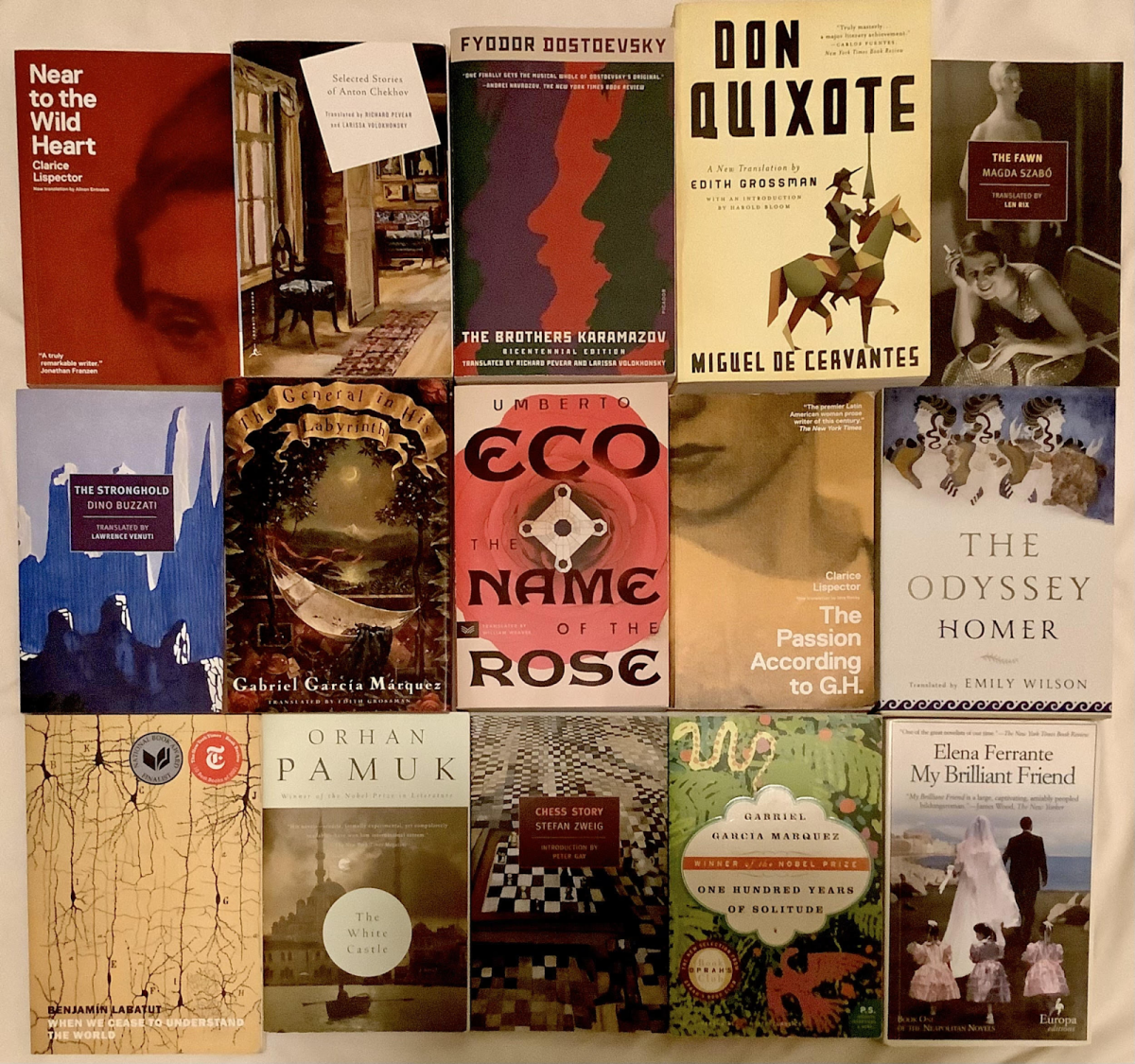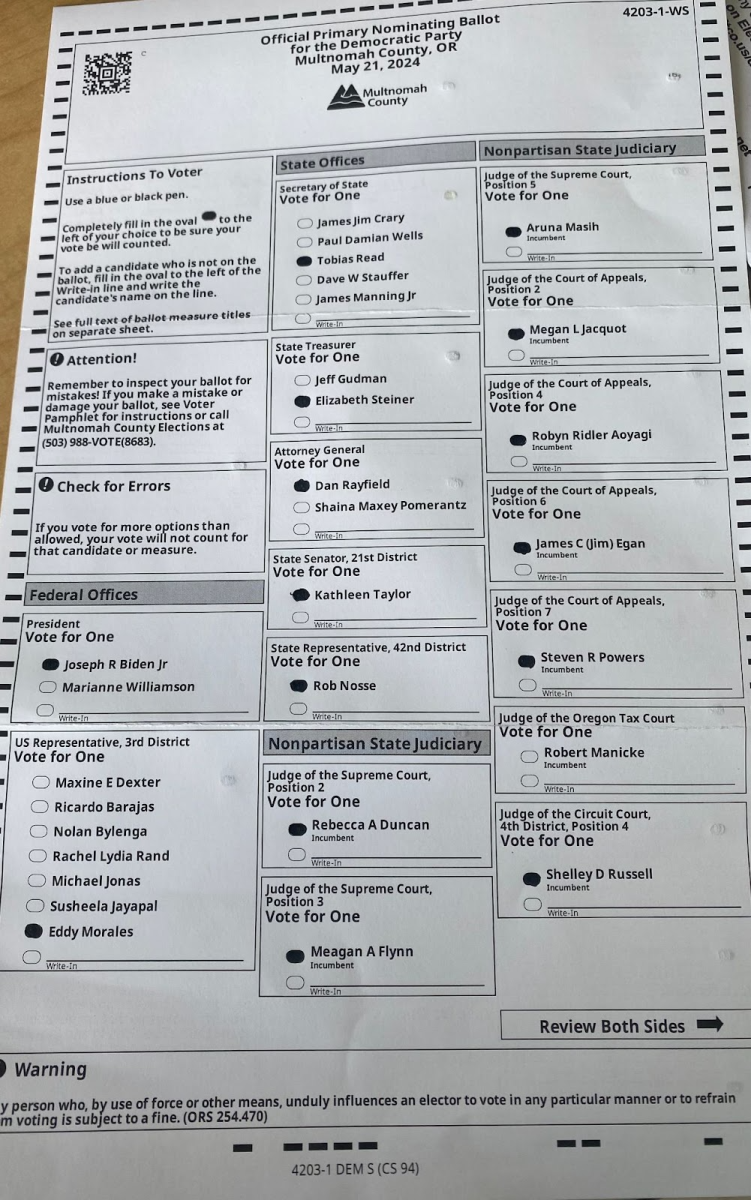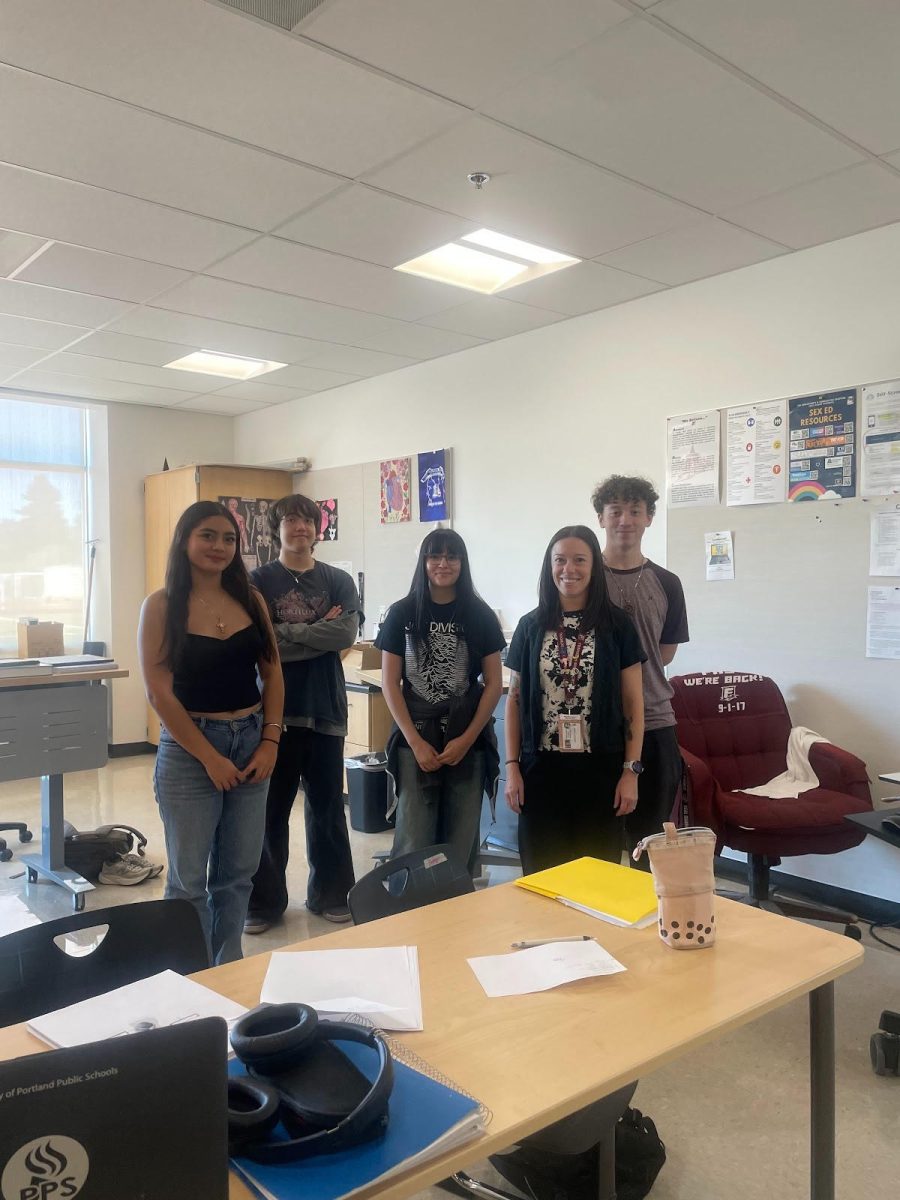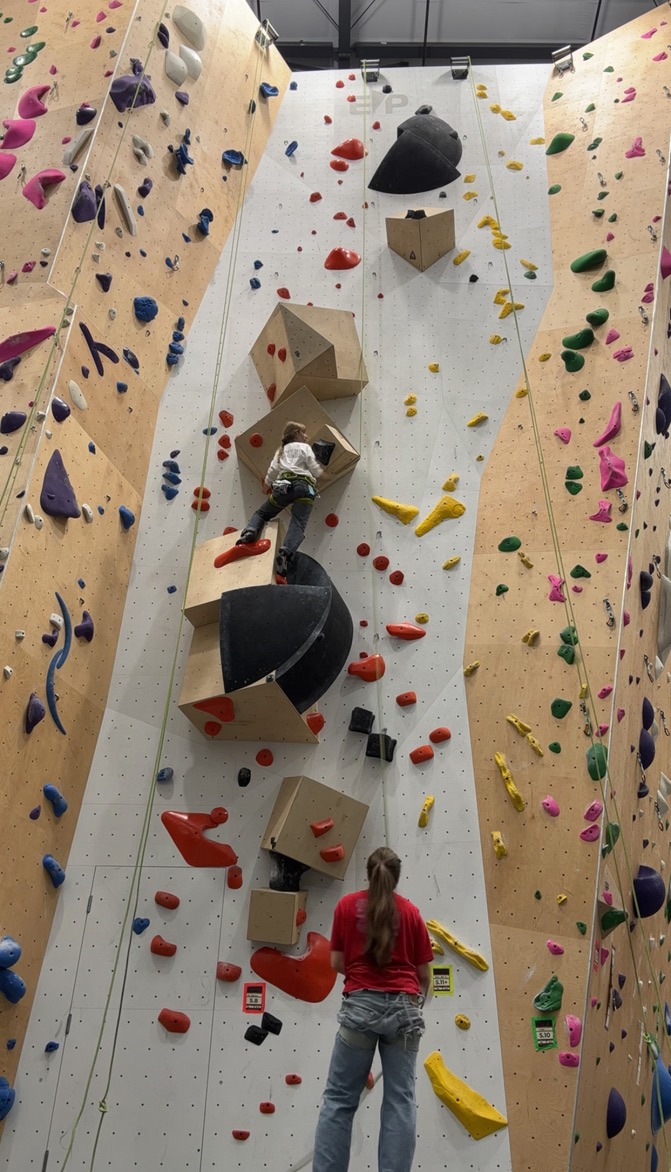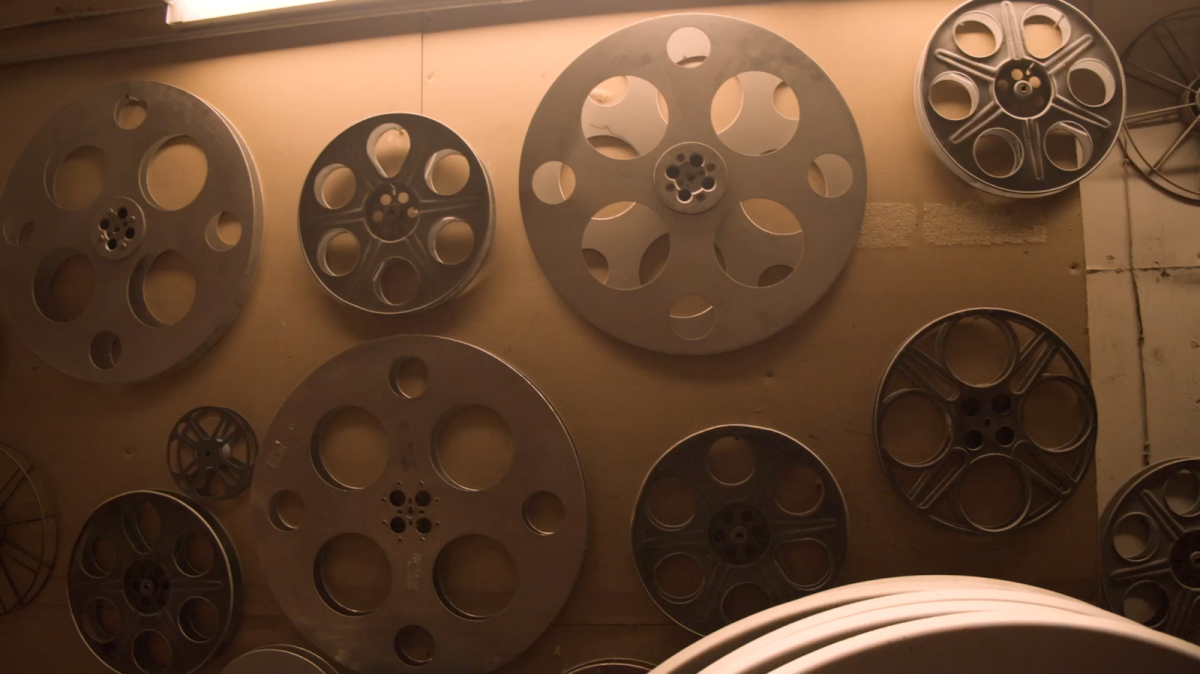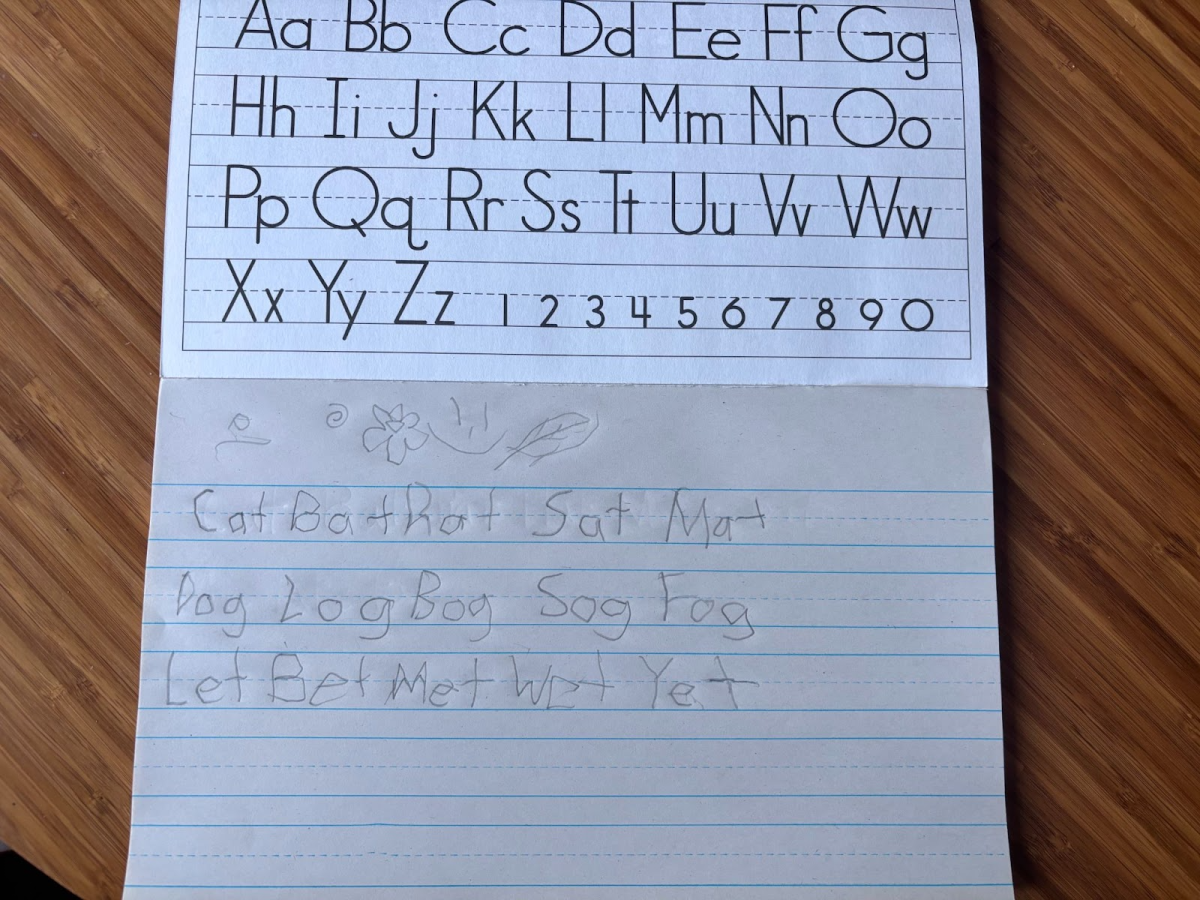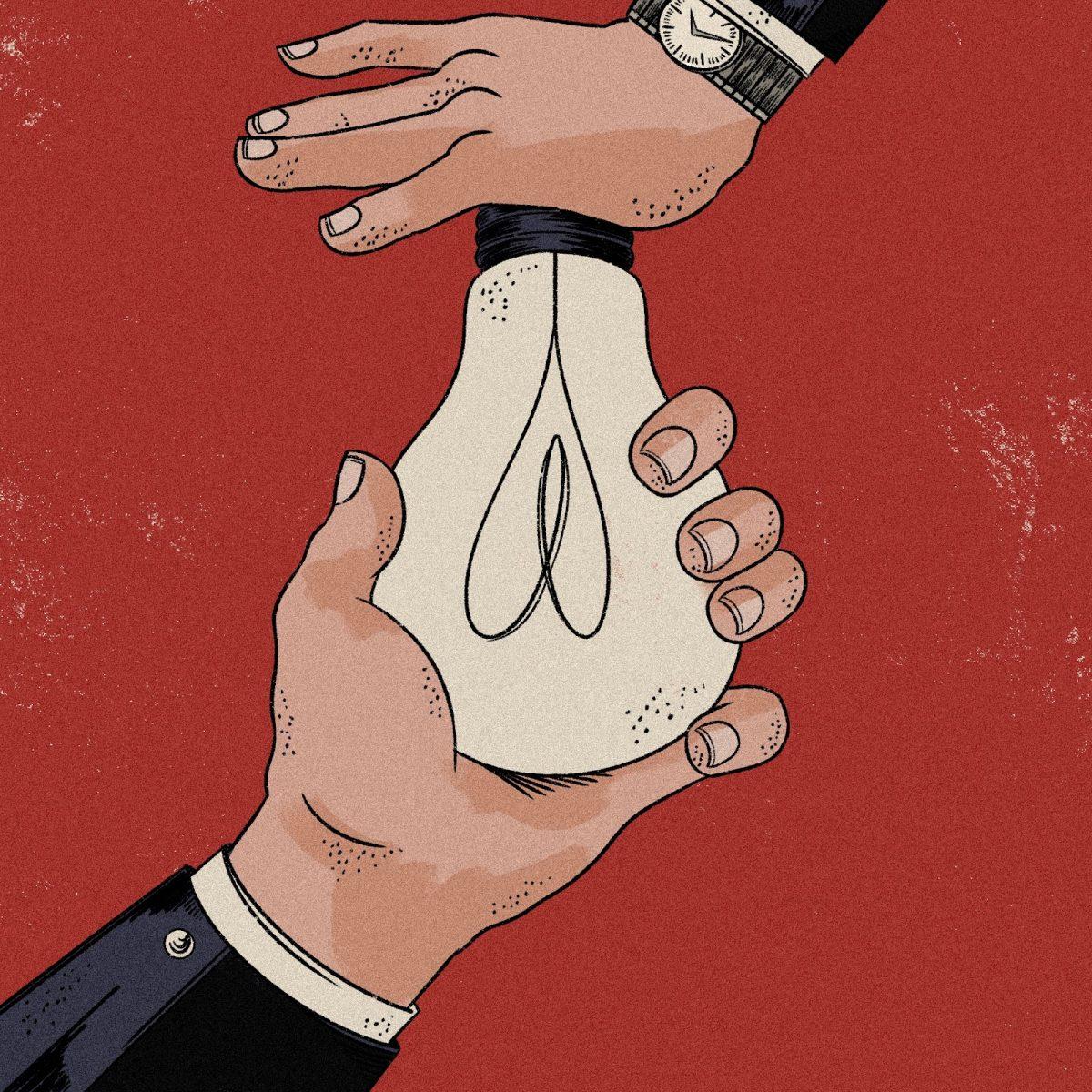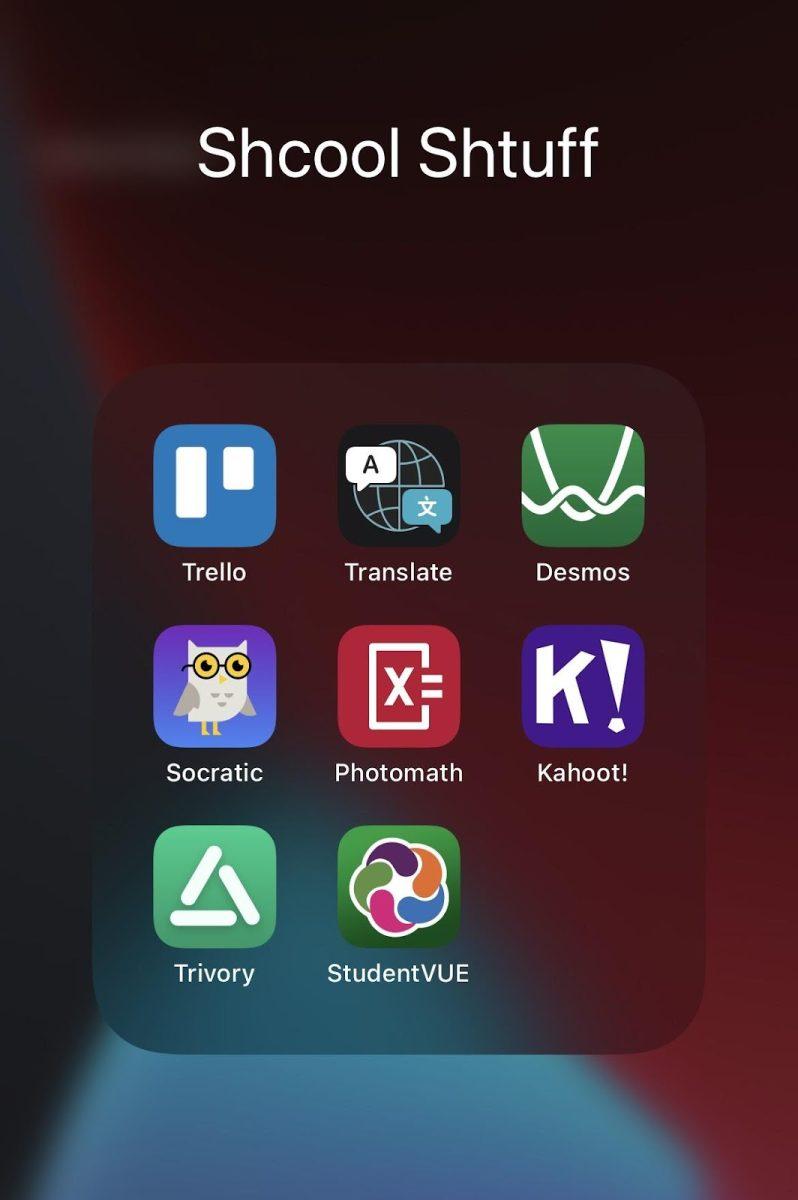As phones have quickly become our most valuable tool over the past five years, they have transitioned from a classroom distraction to another way to get our work done, stay on top of deadlines, and periodically and compulsively check our grades, all in hope that something has changed in the five minutes since we last checked. With this in mind, here are my picks for apps that everyone can make use of in their day to day lives to stay above the water.
Starting with the absolute essentials, these are the apps that you need in order to survive in today’s education system. First up, StudentVue. Surely, 85% of readers already have this, but on the off chance you don’t, you either have the most disciplined work/life balance ever, or you truly do not care about your grades, either of which is admirable. Simple and easy to use, the only difficulty lies in setup, because the districts are not organized in any intuitive way, forcing you to scroll through all the districts in Oregon (it’s a lot). Next up in the Must Haves is the Canvas app. Beyond just the ability to see all your assignments, it is extremely convenient. If you simply forgot to turn something in, or if you need to bang out a quick paragraph during a passing period, it’s right there; no need to grab the computer. Also, if your teachers only update StudentVue at the end of every second week, this can be a great way to verify if work needs to be done.
Next up are the two that I can live without, but use anyway. First up, Trivory. This app is nice, in that it tells you if Friday is an A or B day, but it’s also less nice, in that eventually they will be able to tell you the precise date and time of your own death. However, I deem it simply a quality of life app, as any information it provides can also be gained by word of mouth. Next up is Remind, the best way for teachers to bother you at 9pm, just as blissful ignorance was about to truly set in. Outside of remote school, I have never seen a teacher make Remind a core part of their communication, and most teachers will usually just use it to send reminders about work, or send interesting articles. But once again, anything Remind will tell you, a quick text to your friend in that class will also tell you.
Next up are some productivity(?) workflow(?) apps. Spoiler: one of them is just a proper understanding of how to use your notes app. But before that, I’ll give you a real one. Trello. This one is Franklin Post Editor-In-Chief certified, even though we don’t use it that much anymore. It’s a pretty intuitive drag and drop system that lets you create sets of color coded tasks that can be dragged and dropped into any number of labeled boxes; from people’s names, to a “done” box, to a “needs to be done” box, you can see where we’re going. It’s also nice in its versatility; it can be set up for either a group or solo, day-to-day to-do lists, or larger projects. Notion is also a good app for larger group work. It functions similarly to Trello, in that it provides a place to centralize notes and media, and filter them accordingly. I have used this in stage management during the last theater production, but again, not enough to really speak to its usefulness for solo projects, but certainly for larger group projects (AP Capstone, Science projects, or Con Law come to mind).
Now onto some more specific ones. I use Photomath and Desmos to make up some knowledge gaps on how to use a graphing calculator, and I have used them to make up some gaps in what an actual graphing calculator can produce. I cannot recommend them enough. Photomath scans and explains math problems with very few limits. I’ve found them useful even through most of AP Calculus. Desmos covers for Photomath’s subpar graphing, and lets you tinker with graphs to find the answer even if you might not know how to get there algebraically.
Finally, my last app is Google’s Socratic. I haven’t used it for long, but it seems very useful for someone in a more mechanically focused English class like AP Language. It’s essentially Photomath, but it also works with Science, English, History and almost any other subject. It works the same: you scan your question, and Google’s near limitless computing power will pull from the internet to give you an answer, and some form of explanation, and in theory makes any homework solvable with little to no effort. You’re welcome. Use responsibly, however, because too much of this and it will start to replace the actual learning.
All in all, a lot of these apps have some sort of learning curve, and require an understanding of their limitations to use effectively. But most of them are just straight up cheat codes for certain subjects. Use responsibly.